How to Create an Online Course on Kajabi in 2025
Apr 16, 2025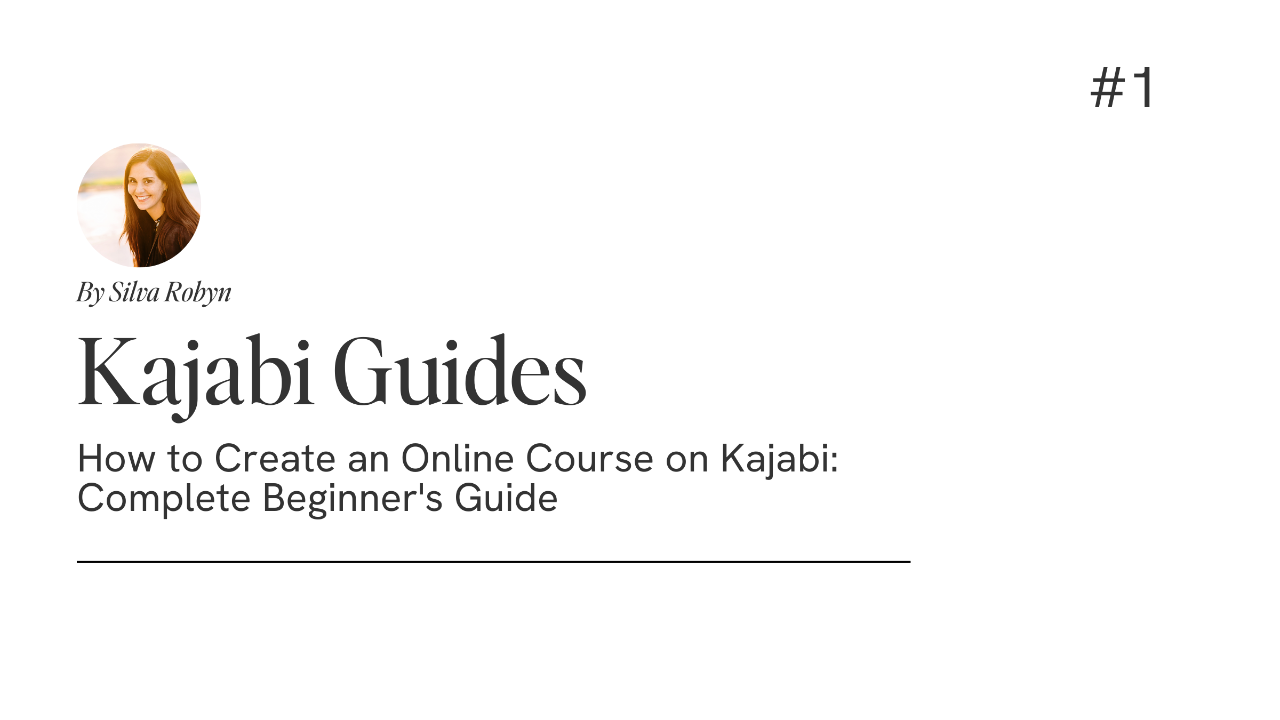
Inside: How to Create an Online Course on Kajabi: Complete Beginner's Guide (2025)
Have you been reading about the creator economy, which is predicted to reach a staggering $480 billion by 2026? That's wild. While giant tech corporations are laying off thousands of people, as we have seen in the past few years. The online course creator economy is booming.
Kajabi has become one of the leading platforms for course creators looking to capitalize on this growth. In this comprehensive guide, I'll walk you through everything you need to know to create, launch, and grow your online course on Kajabi in 2025.
From the initial concept to your first sale, I've got you covered with actionable tips, expert insights, and step-by-step instructions. Let's turn your expertise into an impactful (and profitable) online course!
Why Would it Be a Great Idea for You to Choose Kajabi for Your Online Course?

Kajabi is not only super user-friendly, but most importantly, it's an all-in-one marketing platform that you can utilize to do everything you need to build and scale an online course business.
The platform is perfect for non-techy course creators who want a professional-looking website, course features, and all the marketing tools that a course creator would need.
Kajabi also comes with a great set of support tools that you can use to learn how to create an online course on Kajabi, so you won't ever feel like you're stuck. Plus, you can always hire a Kajabi coach to help you create and set up your courses, landing pages, and websites.
Planning Your Online Course Content

You can start by thinking about your course topic and what you would like to teach, while making sure that you can find students that are interested in your course topic. The more the better!
You can validate your online course idea by looking at whether similar courses are already available, checking out keywords on Google, and verifying that the keywords have enough search volume.
For example, in the image above, I searched for "Slow Living." It has 27k searches per month, so it looks like a good topic to potentially create a course on since it has over 5k searches a month. But of course, you'll want to do more research.
You want to structure your course content logically so that each lesson builds upon the last and that your modules are organized in a way that makes sense.
You should include videos, downloadable PDFs, and quizzes. Organize your content so it's easy for the students to follow along.
The length of an online course depends on the course topic. But I think it doesn't matter what matters the most; it is that the students get the results they are looking for when buying the course, or the transformation.
Setting up Your Kajabi Account

You can start by choosing the pricing plan that you want to use. I recommend starting with the basic plan or the growth plan, just because these will give you everything you need to create an online course business. You can always upgrade if you like.
Then, take the time to familiarize yourself with the Kajabi dashboard, and go over the settings. The gear icon with the settings link is at the bottom left of the page. This link will take you to the settings pages.
Next, you'll want to add your branding, set up your Google Analytics, and connect Google Search Console so you can track and measure your results and adjust your strategy as needed. Then you'll want to start customizing your landing pages or website with a blog if you need one.
I recommend creating a website with a blog because you want to use content marketing strategies like SEO(search engine optimization) to drive traffic to your online course. You can learn more about this in my other articles.
Building Your Online Course in Kajabi
I always start by creating all the modules, naming them accordingly, and making sure they are in the correct order. I always name and add all of them before uploading content because I get a visual look at everything to make sure it all makes sense.
Next, you'll want to upload your videos, write all the content you want to add under the lesson videos, and add any downloadable lesson assets.
Before you are done, you'll want to optimize the video viewing settings for playback options so it's easy for the students to start viewing the content.
Design Your Kajabi Sales Page for Your Online Course

I recommend you write out your whole sales page first on Google Docs or another writing software. Once you have all the writing done, it will be much easier and more productive to add it to your Kajabi sales page.
If you are not a great writer or feel like this is a super daunting task, you can hire a sales copywriter or use Claude AI to write your sales page content. Just edit it before using it entirely on your sales page, and make sure to use Grammarly or The Hemingway Editor to spell check your content.
Here is a checklist for a high-converting online course sales page.
Headlines
- Specific transformation
- Clear numbers
- Tangle outcome
Social Proof or Anything to Increase Trust
- Mentions in reputable sources like Forbes feature
- Linkedin Top Voice badge
- Ratings that are verified
- Google reviews
- Testimonials with faces
Design is Professional and Modern
- Modern aesthetic design
- Cohesive colors
- Clear images
- User-friendly website and sales page flow
CTA are Clear and Action Focused
- Benefit-focused CTA’s
- Countdown timers for urgency
- Price anchoring ($375 → $197)
- Descriptive CTA’s
Niche Audience
- Specific niche audience(Women in their forties looking to lose weight after a baby)
- Clear transformation benefits(Lose weight in 30 days by doing x)
- Detailed path to transformation(How to get from hell island to heaven island)
Marketing and Launching Your Online Course
Now we are getting to the stage in your journey on how to create an online course on Kajabi, where we will look at the marketing and launch phase.
You have several different options when it comes to launching and marketing your course. Let's start with launching.
Course Launching
You can either pre-launch your course, drip it, or create it and sell it after you've created the whole thing.
If you are risk-averse, maybe you want to presell the course because you can find out pretty quickly if anyone wants to buy it. This way, you can presell it, earn some cash, and create the course while it's pre-selling.
If you want to drip the course, you can release one module at a time. You could even create a waitlist for the course, collect future students' emails, and drip out the course one week at a time as you make it.
Or you can create the whole course and then move into either launching the course as one big launch or multiple launches, or you can create a webinar funnel with an evergreen webinar that plays when someone signs up for the webinar. That way, you are pretty passive selling it.
But, you'll still have to market the webinar one way or another, so it's never fully passive..
Online Course Marketing
Next, marketing. I did mention a way to market your course, like running ads. But if you are just starting out, I think it's better to focus on organic marketing strategies for your online course.
You can drive traffic to your course sales page by sharing it on social media, writing blog posts, using seo, creating content on YouTube, or email marketing.
If you can do all of these, AMAZING! Personally, I think it's too much, so I like to focus on marketing strategies I enjoy. And as a mom of two kiddos, I don't want to spend all my time glued to a phone or laptop hustling their childhoods away. I like to think that there is a way for us moms to build an online business without the nonstop hustle.
My preferred online course marketing strategies are.
- SEO Blogging
- YouTube
I chose these because I'm not a fan of social media. I know plenty of people who have built incredible businesses with social media, but it's not for me. I like to write blog posts, pin on Pinterest, and create YouTube videos.
I’m just in the process of rebranding my business and starting these from scratch, so if you want to follow along and see in actual time how I use my preferred online course marketing strategies to build my business with my new brand then, you can find me on Pinterest, YouTube, and of course this blog. :)
If you choose social media marketing, I’m not the best person to learn about it from. I would look at other better resources.
But as long as you choose one or two marketing strategies for your online course, you are good, just stay consistent and you should start seeing sales, as long as there is demand for your topic of course.
Student Support
Now let's move on to our final subject, student support. You can support your students by creating community groups or forums in your Kajabi course and using discussion boards.
What you don't want to do is use email support. That can become very messy quickly, especially if you have many students with questions. I know this from my web design business. I used to organize my whole business in notebooks, post-its, and emails.
That got messy fast!
Once I had clients, finding the questions they needed answered from the endless email messages was difficult. I learned very quickly not to do it this way. So, I highly recommend that you use Kajabi group communication, Slack, or Facebook groups to support your students.
Wrapping Up
Kajabi is, all in all, an incredible all-in-one marketing platform to use when you want to have an online course business. The creator economy is on the rise, and knowledge businesses are being built daily on Kajabi.
Kajabi's stats are impressive, and it's no wonder major course creators have chosen the platform for online business management.
I use the platform because I wanted to simplify my business. I wanted to use one platform to create courses, send emails, market my business, and everything else.
Thanks for reading!
I hope you found this valuable and helpful.
See you at the next one.
Silva 🌱
Kajabi Roadmap
Your step-by-step guide to launching your first digital offer on Kajabi—without the overwhelm. This roadmap walks you through exactly what to do, in what order Perfect for beginners who want clarity and quick wins.
We hate SPAM. We will never sell your information, for any reason.

